Chatbots Powered by OpenAI and Dialogflow
Speed up customer resolutions and automate conversations by leveraging one of the most advanced forms of artificial intelligence in the world. You can set this up in just a few minutes.

Easy to Use
No Coding Skills Required
Automatically train OpenAI with your web content and use Dialogflow to input tailored questions and answers.
Learn While You Build
Start with a basic chatbot and learn how to use more advanced features, like contexts, and entities, when you’re ready.
Online Guides and Videos
There are plenty of online resources, including tutorials, help articles, and videos, about Dialogflow and OpenAI.
Automated Communication
Our chatbot replies autonomously to visitor messages when it knows the right answer. If the chatbot doesn’t have the correct response, a human agent can step in and take control of the conversation.
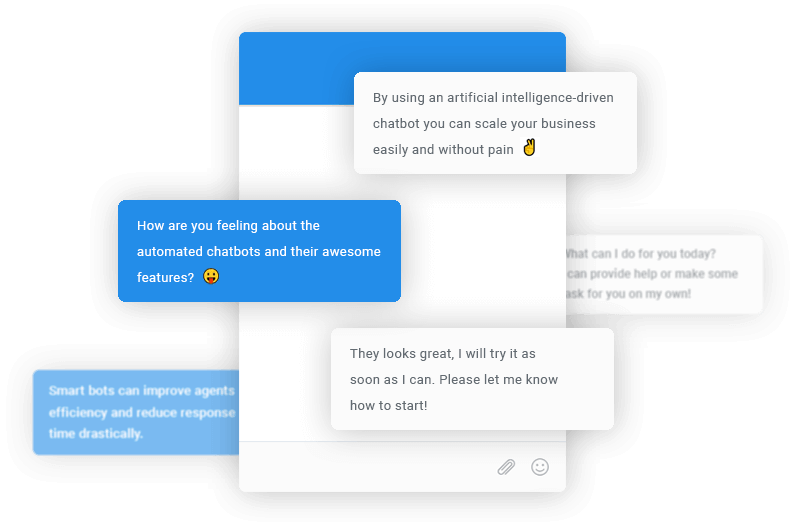

Human Takeover
Humans are always in control of our software. If the chatbot can’t answer, it alerts a human agent to take over the conversation.
Chatbot Training on the Fly
Improve chatbot performance with each interaction by adding new Q&A in real time. In a click, agents can teach both OpenAI and Dialogflow chatbots new answers. OpenAI will create variations of the question to enhance the chatbot.
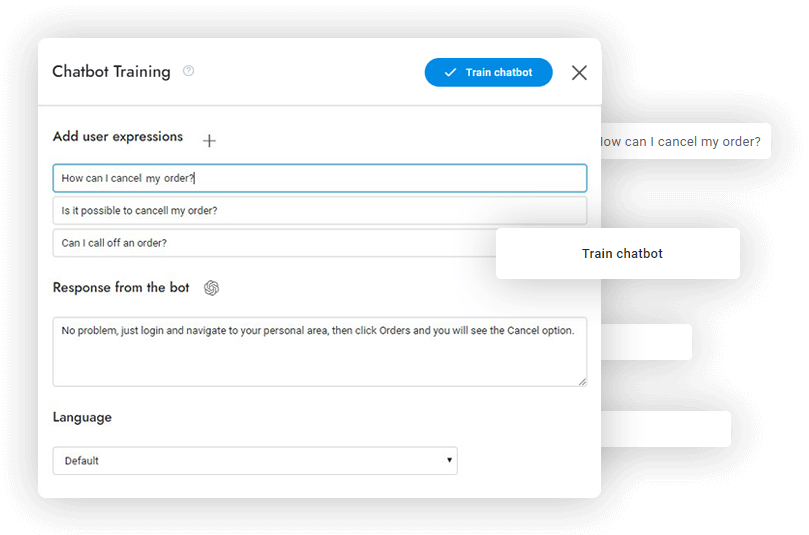

Multilingual Chatbots
Switch the chatbot’s language to match the user’s, creating a multilingual experience. The chatbot can also translate messages and respond in the user’s language.
Works with Major Messaging Apps.
The chatbot integrates seamlessly with major messaging platforms, effortlessly connecting you with your customers wherever they are, providing consistent and engaging support across all their favorite apps.
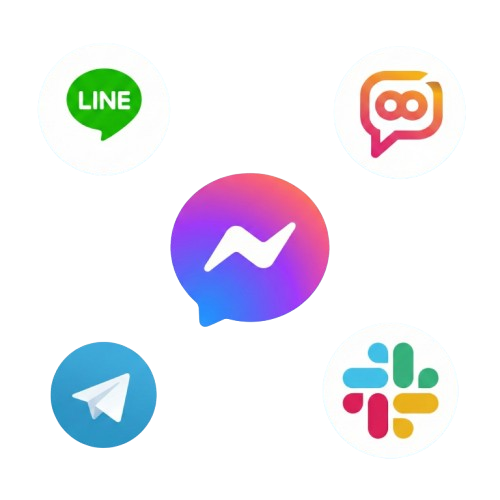

Smart Questions and Answers
Easily add Q&A, enhance with OpenAI’s AI, provide answers from external sources and APIs in real-time, trigger actions and save user details on specific questions.
Chatbot Flows
Create sequences of interactions between the user and the chatbot with the flows feature. The chatbot will guide the user through a series of questions and answers.

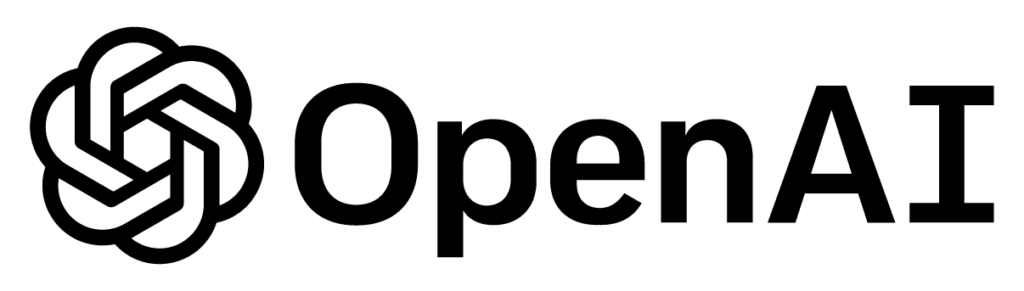
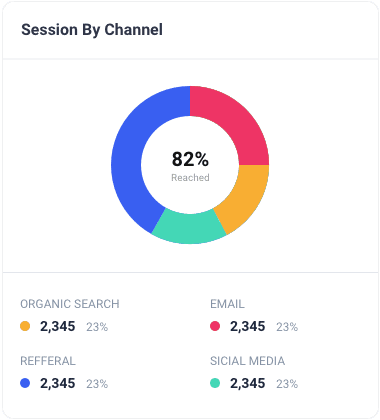
Create Chatbots Using Your Data
Get a ChatGPT-inspired chatbot for your data! Upload documents or link your website to train the chatbot. Pair it with Dialogflow and Google AI for enhanced capabilities.
Human Takeover
If OpenAI can’t respond, human agents can take over the conversation seamlessly.
Multilingual Chatbot
Make your chatbot multilingual with Google AI’s powerful translation features.
Unlimited OpenAI Assistants
Add multiple assistants and activate them in specific areas of your website.
Real-time Data
Answer questions about the latest news, events, and real-time information.
Spelling Correction
Automatically correct user spelling mistakes for accurate and clear responses.
Message Rewriting
Rewrite agent messages to be friendlier and more professional.
Smart Reply
Suggest quick replies to agents based on user messages.
Automatic Training
Regularly train the chatbot with your website content for improved performance.
Fine-tune OpenAI
Adjust OpenAI and ChatGPT settings like temperature and custom models.

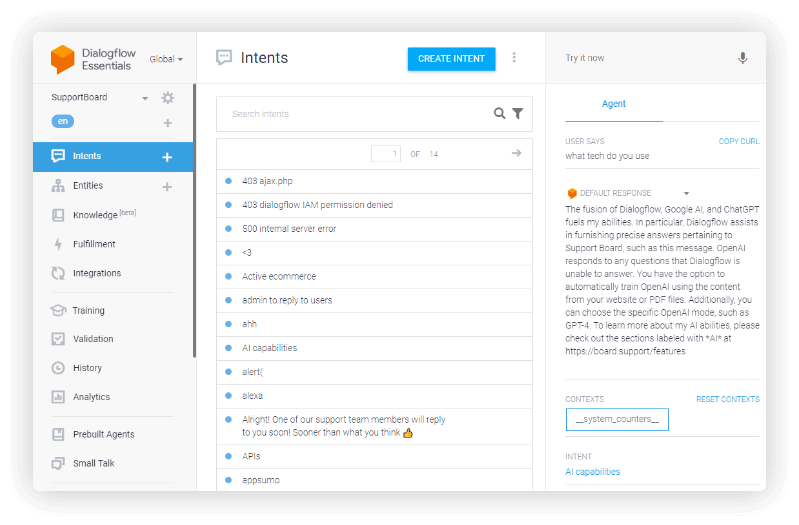
Create Chatbots with Dialogflow
Use Dialogflow to build chatbots for specific questions or advanced tasks. Integrate with OpenAI for added capabilities.
Chatbot Actions
Enable your chatbot to perform actions like sending emails, opening articles, or changing departments.
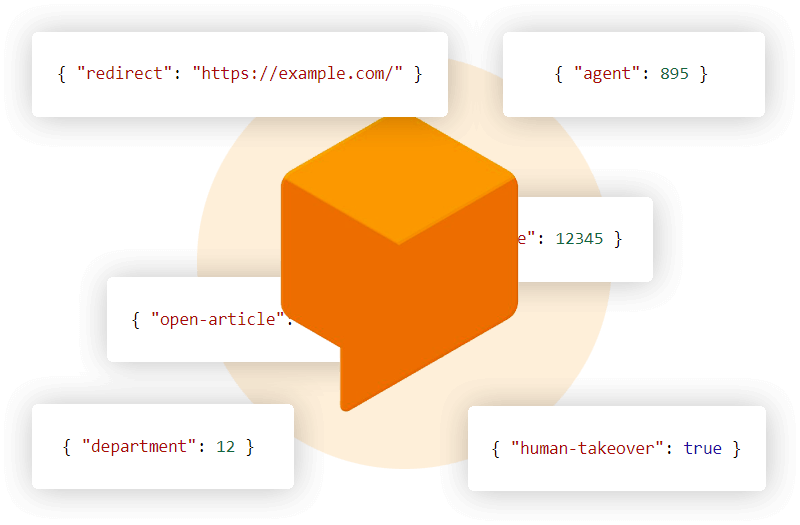
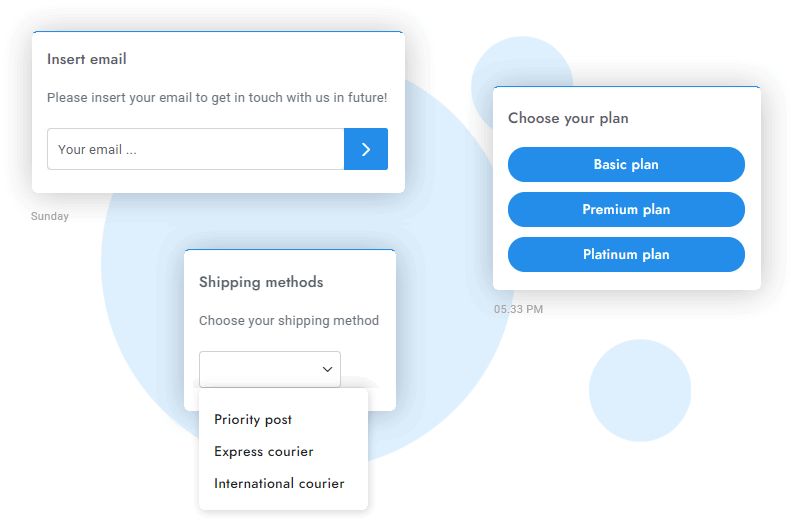
Rich Messages
The chatbot can send attachments, media, and rich messages, creating a more engaging experience.
Ready-To-Use Dialogflow Templates
Start with pre-built chatbot templates that can reply to general questions.
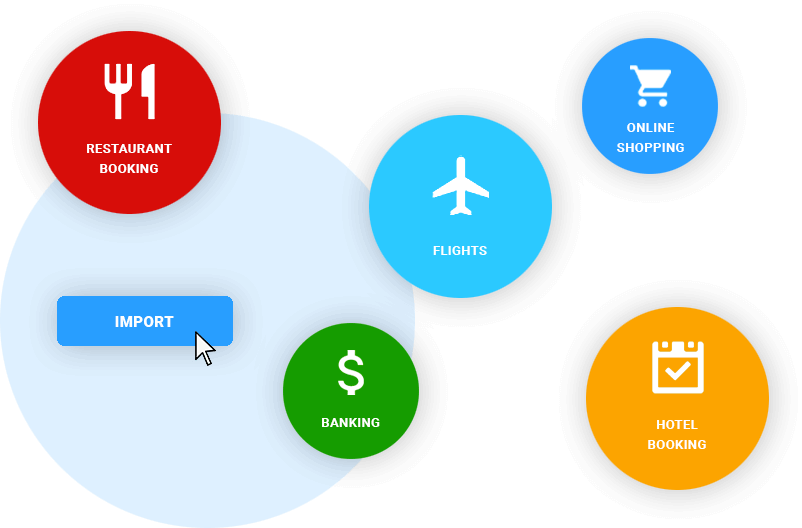

Knowledge Base Integration
Enhance your chatbot with additional knowledge from Masi Chat articles or Dialogflow’s knowledge base.
Analytics
Track and analyze chatbot performance, missing user questions, sentiment, and total number of chats.
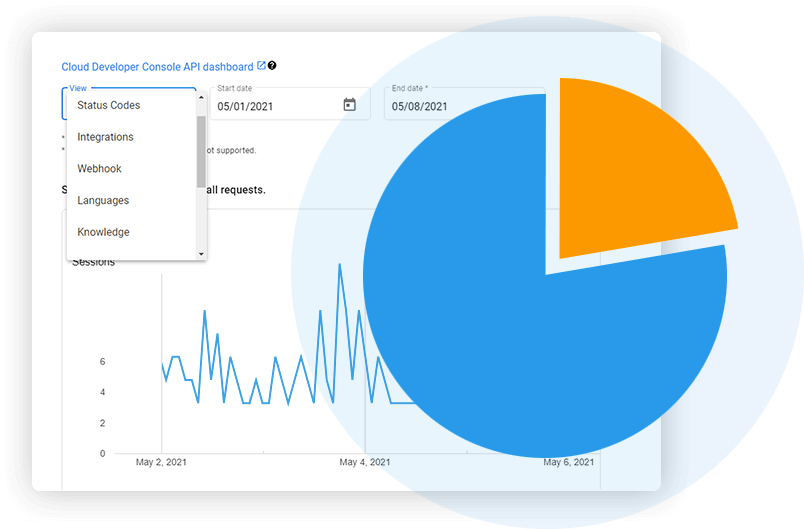

WooCommerce Integration
By combining the Dialogflow’s AI with the structured data of WooCommerce, the chatbot can read your WooCommerce shop contents and autonomously provide answers containing relevant information.
Google Search and Spelling Correction
Enable your chatbot to search for answers on Google and your website, and correct misspellings automatically.
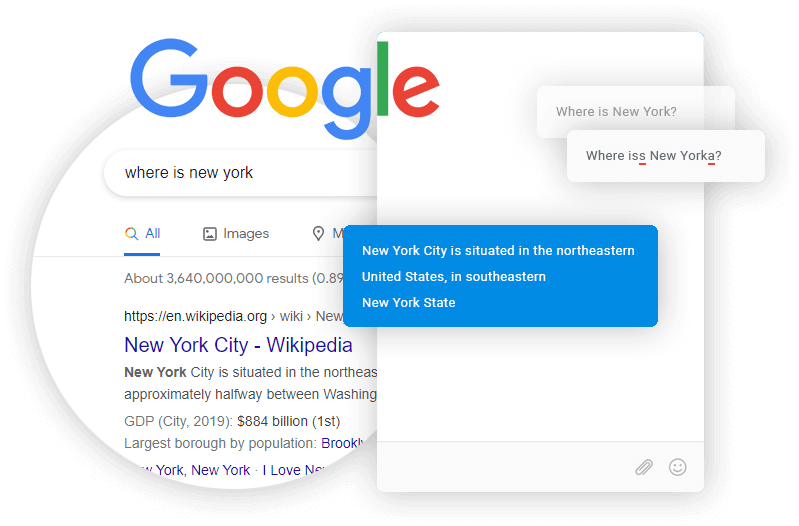
More Features
Discover a variety of innovative Dialogflow features to enhance your chatbot’s capabilities.
Email and Text Messages Support
The chatbot can automatically reply to users’ emails and text messages if the answer is known.
Free to Use
Dialogflow is free to use. Only enterprise businesses with a very high traffic volume will require a paid plan.
Machine Learning
Dialogflow uses machine learning to understand what users are saying and extract structured data accordingly.
Natural Language Processing
Using years of domain knowledge and big data, Google’s Dialogflow NLP is among the most advanced in the world.
Sentiment Analysis
Dialogflow recognizes user sentiments and can spot frustrated users with score and magnitude metrics.
Entity Detection
Dialogflow can extract structured data from end-user expressions in order to understand questions like a human.
Speech Recognition
Voice messages can be recognized and processed through speech recognition by OpenAI and Dialogflow.
Automated Training
The chatbot will automatically improve by learning from human messages in the conversations.
Why Dialogflow and OpenAI?
Only a few of the world’s top AI providers can deliver true artificial intelligence. That’s why we use Dialogflow by Google and OpenAI – to ensure our chatbots are smart and autonomous.
